
cplusDBAction 4.2 Copyright addoit GmbH 2009
Extract the
cplusDBAction-*.*.*-********.zip

Launch
setup.exe
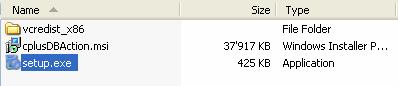
If you want to install
the Visual C++ Runtime Libraries, choose „Install“.
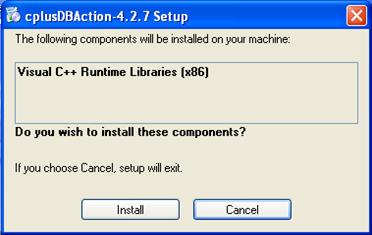
On the first page of the Wizard Dialog, press
„Next“.
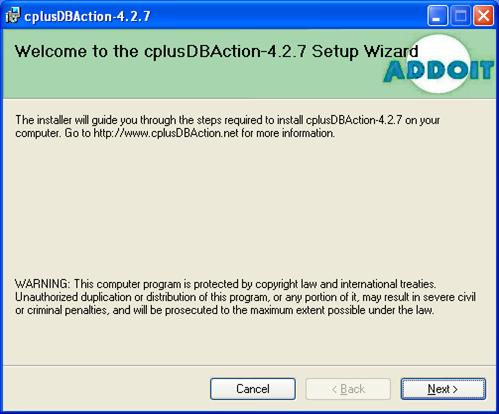
If
possible, you should avoid spaces in the destination directory:
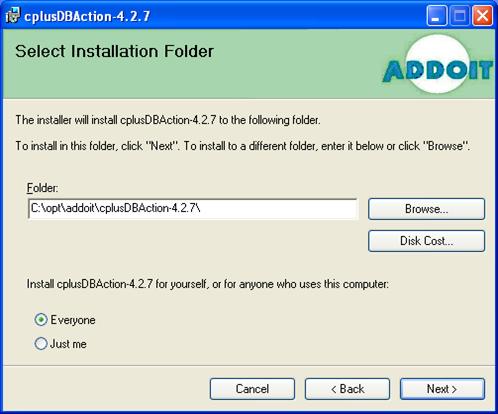
Press
“Next” to start the Setup.
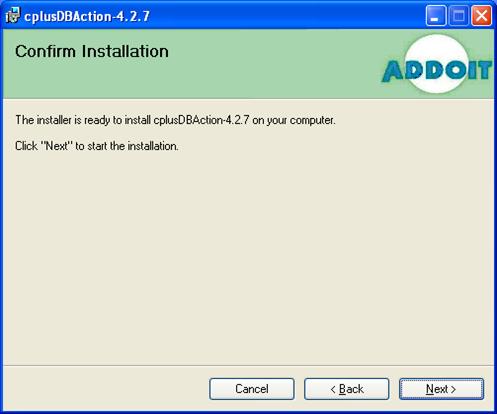
Choose the
Qt Framework bin folder.
Important: If you choose the “Qt DBAction Binaries Path” then only the
runtime libraries are deployed. In this case you are not eligible to develop Qt
programs directly.
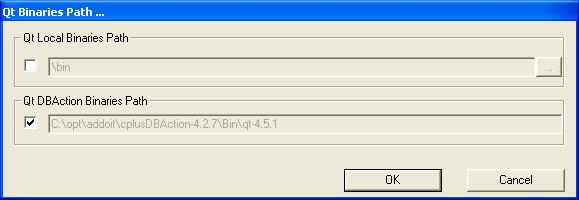
Related Topics