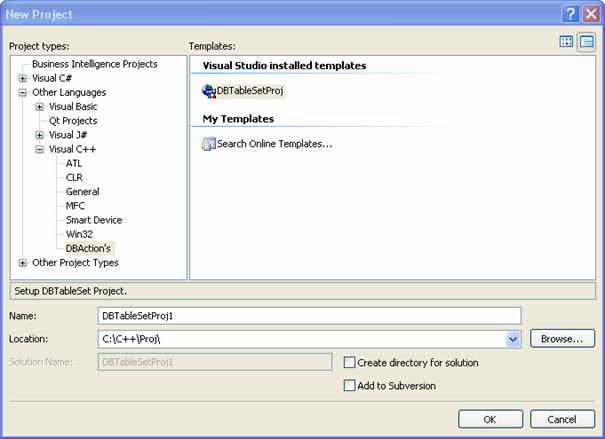
cplusDBAction 4.2 Copyright addoit GmbH 2009
This
step is only needed if the Template aren't copied in the %VS80COMNTOOLS%\VC or
%VS90COMNTOOLS%\VC folder.
For Visual
Studio C++ users, a Template subfolder of the installation folder is provided.
Here you can find a zip file (vc-cplusDBAction-Template.zip) which must be
extracted under %ProgramFiles%\[Visual-Studio-Folder].
Before
launching the Code Generator, you can create a project with all the necessary
configurations. The generated header and source files can be inserted
afterwards into the project using drag-and-drop.
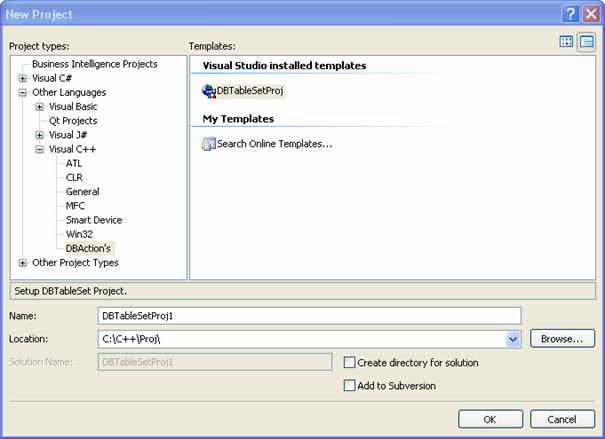
Related Topics